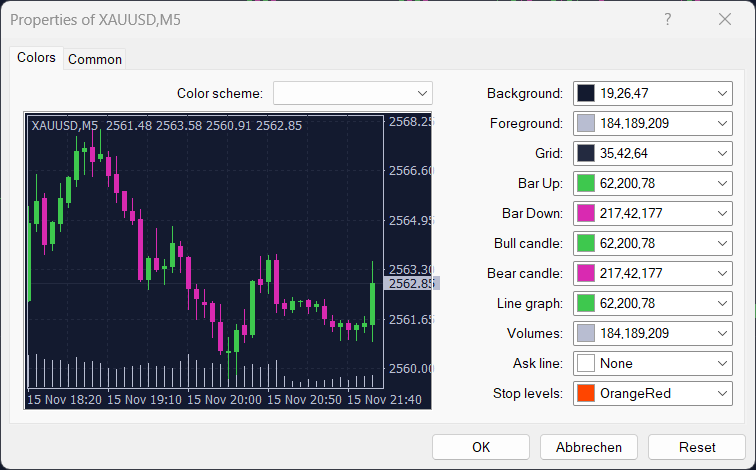MT4 Chart Templates for Trading Strategies
MT4 (MetaTrader 4) chart templates are pre-configured layouts that save time by allowing traders to quickly apply a specific set of indicators, chart styles, and timeframes to any chart. Using templates can enhance the trading experience by promoting consistency and facilitating quicker analysis. To create or use a chart template, first, set up your chart by adding desired indicators, adjusting timeframes, and modifying graphical properties (like colors and styles). Once customized, right-click on the chart, select “Template,” and then choose “Save Template.” Assign a name and save it for future use.
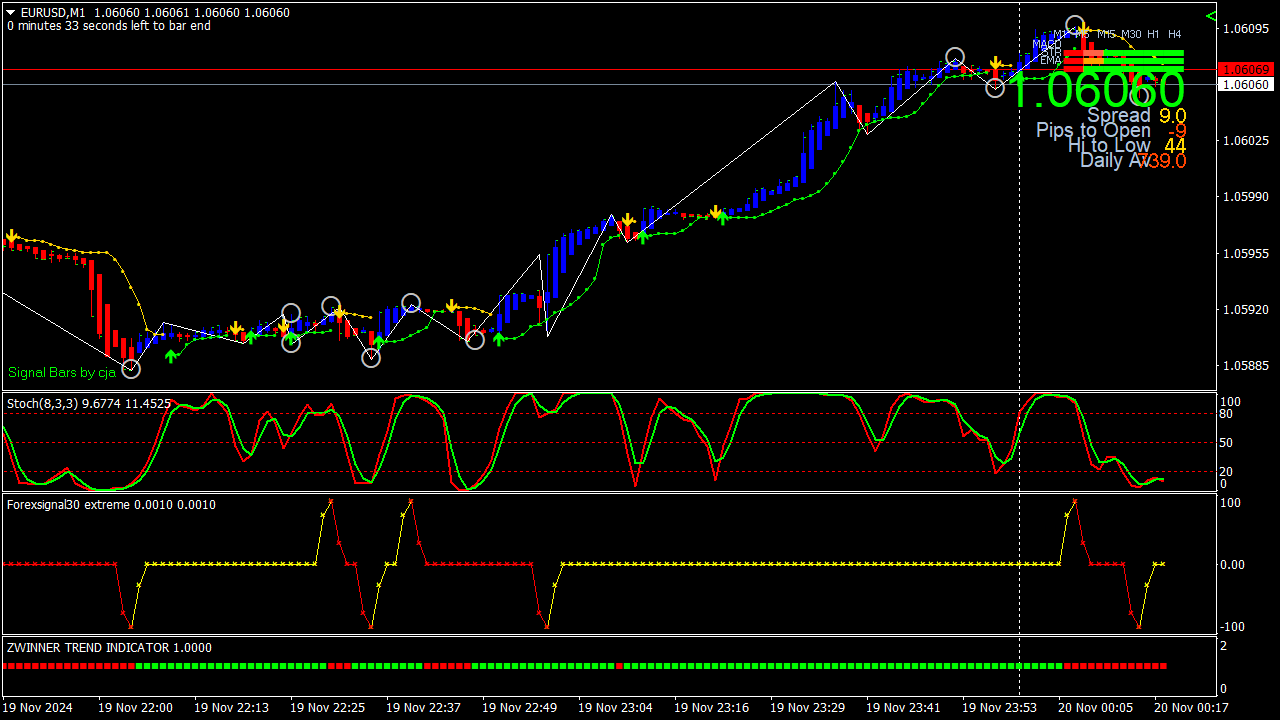
↪️ DOWNLOAD IT BELOW ⤵️
To change the background of your MT4 chart, right-click on the chart, select "Properties," or press F8 on your keyboard. In the properties window, you can alter the colors of the chart background, the foreground (candlestick colors), and grid lines. Choose your desired colors from the palette provided; for example, you can set a lighter color for the background and darker colors for the candlesticks to enhance visibility. Once done, press “OK” to apply the changes.
After customizing your colors, you can save the current template for future use by right-clicking on the chart, selecting "Template," and then "Save Template." Give your template a unique name, and it will be stored for easy access later.
To apply a saved template, simply right-click on any chart, navigate to "Template," and then select your saved template from the list. Additionally, MT4 allows you to load templates from other sources; you can download template files (.tpl) and place them in the "Templates" folder within your MT4 directory. After restarting MT4, these templates will be available for use. Using chart templates saves time, enabling traders to focus on market analysis rather than repetitive setup tasks.
They are particularly useful for implementing specific trading strategies across different assets or timeframes without needing to reconfigure each chart manually. To further enhance your trading experience, consider creating multiple templates for different strategies or market conditions, making it easy to switch between setups as market dynamics change. With these tools, you'll become more efficient in your trading operations, leading to a more organized and effective analysis workflow.
Please check our website weekly for more MT4 templates along with various trading strategies.
| Status | Discussion | Started by | Last post | Replies | Actions |
|---|---|---|---|---|---|
|
|
|
0 |
|
||
|
|
|
0 |
|
||
|
|
|
0 |
|
||
|
|
|
0 |
|
||
|
|
|
62 |
|